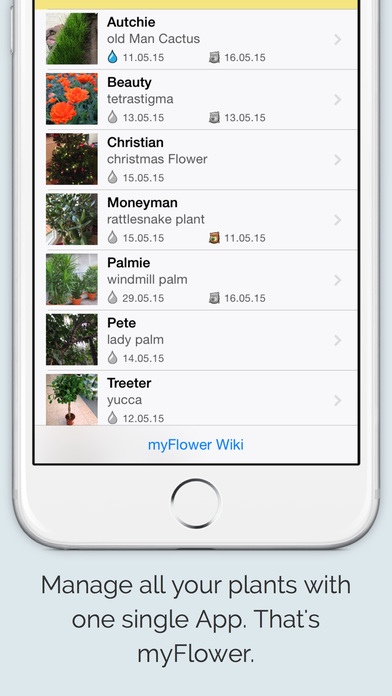myFlower - all your plants need 1.4.2
Paid Version
Publisher Description
myFlower, App Stores #1 flower app for iPhone and Apple Watch, is everything you need to keep your flowers alive and kicking: - How much light do your flowers need? - How much water is perfect for them? - When is the next date i have to fertilize my plants? - Which temperature is best for the location of your flower? myFlower reminds you to water your flowers, fertilize them, supports you finding the perfect location and helps you to remember each flower even with its special nickname. Furthermore myFlower offers you a lot more information about origin, family, growth and also the special conditions in summer and winter for more than 450 plants. Additionally you can add your own, personal notes to any of your flowers. Still not enough? Add new plant types, with your own informations about light, pouring and temperature and create your own myFlower Wiki and track your doings on your Apple Watch without using your iPhone. Your are an amateur gardener? Enhance your myFlower Wiki with the additional package "Vegetables and Herbs" bringing you a set of 150+ new plants. Or enhance the myFlower Wiki with 75+ "aquatic and marsh plants" via In-App-Purchase, with all the information you need to keep your fish tank alive.
Requires iOS 7.0 or later. Compatible with iPhone, iPad, and iPod touch.
About myFlower - all your plants need
myFlower - all your plants need is a paid app for iOS published in the Food & Drink list of apps, part of Home & Hobby.
The company that develops myFlower - all your plants need is FourGet GbR. The latest version released by its developer is 1.4.2.
To install myFlower - all your plants need on your iOS device, just click the green Continue To App button above to start the installation process. The app is listed on our website since 2013-02-09 and was downloaded 1 times. We have already checked if the download link is safe, however for your own protection we recommend that you scan the downloaded app with your antivirus. Your antivirus may detect the myFlower - all your plants need as malware if the download link is broken.
How to install myFlower - all your plants need on your iOS device:
- Click on the Continue To App button on our website. This will redirect you to the App Store.
- Once the myFlower - all your plants need is shown in the iTunes listing of your iOS device, you can start its download and installation. Tap on the GET button to the right of the app to start downloading it.
- If you are not logged-in the iOS appstore app, you'll be prompted for your your Apple ID and/or password.
- After myFlower - all your plants need is downloaded, you'll see an INSTALL button to the right. Tap on it to start the actual installation of the iOS app.
- Once installation is finished you can tap on the OPEN button to start it. Its icon will also be added to your device home screen.